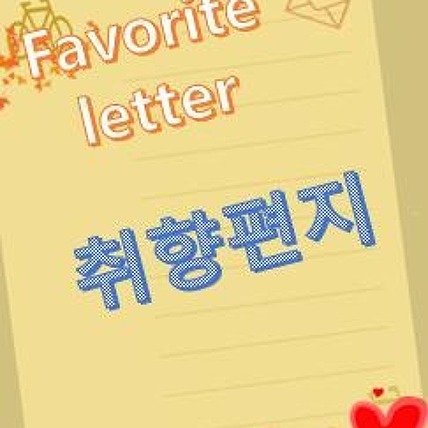domain 주소의 응답을 확인하는 명령어인 nslookup 과 dig.
일반적으로 윈도우OS에서는 nslookup을 쓰고, linux계열 OS에서는 dig 명령을 쓴다.
(따로 프로그램을 설치하면 윈도우에서도 dig 명령 쓸 순 있지만)
어떤 옵션을 쓸 수 있는지 알아보자
우선, 확인 가능한 dns의 record type을 알아보자.
# 가장 많이 사용하는 top 10 dns record type 목록
|
o Address Mapping record (A Record) o IP Version 6 Address record (AAAA Record) o Canonical Name record (CNAME Record) o Mail exchanger record (MX Record) o Name Server records (NS Record) o Reverse-lookup Pointer records (PTR Record) o Certificate record (CERT Record) o Service Location (SRV Record) o Text Record (TXT Record) o Start of Authority (SOA Record) |
dns record type 전체 목록은 wiki 참고 (https://en.wikipedia.org/wiki/List_of_DNS_record_types)
# nslookup 과 dig 명령어 사용법 비교
| case | Windows nslookup command | Linux dig command |
| Command format |
Usage: type 옵션 대신 q 옵션을 쓸 수도 있다
|
Usage: |
| record type only |
Usage C> nslookup -type=MX google.com |
Usage: # dig google.com MX |
| Select query-dns-server |
Usage: C> nslookup -type=MX google.com 1.1.1.1 |
Usage: # dig @1.1.1.1 google.com MX |
#nslookup명령어사용법 #dig명령어사용법 #comparenslookupdig #howtousedig #howtousenslookup
'블라베 IT world > Linux Document' 카테고리의 다른 글
| (취향linux doc) IP Address, IPv4, IPv6, Classful, FLSM, VLSM (0) | 2022.03.26 |
|---|---|
| linux 메시지 한/영 변환 (how to change the linux message to english) (0) | 2020.10.15 |
| 리눅스(centos) 네트워크 설정/변경 하는 4가지 방법 (업데이트) (0) | 2020.07.10 |
| CentOS 리눅스 yum 사용법 (0) | 2013.04.18 |
| centos : iptables 사용하기 (0) | 2013.04.17 |