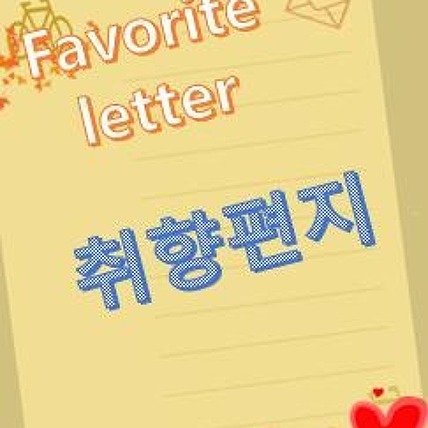반응형
Virtual box에서 bridge mode를 선택했다면
network은 eth0 를 쓸 수가 있다.
이렇게 하면 됩니다.
출처: http://cshong.tistory.com/entry/ubuntu-%EC%9A%B0%EB%B6%84%ED%88%AC-ip-%EC%84%A4%EC%A0%95
--
$ sudo ifdown eth0 (생략가능)
$ sudo vi /etc/network/interfaces
auto lo
iface lo inet loopback
auto eth0
iface eth0 inet static
address 192.168.0.2
netmask 255.255.255.0
gateway 192.168.0.1
dns-nameservers 168.126.63.1 168.126.63.2
$ sudo ifup eth0 (생략가능)
$ sudo /etc/init.d/networking restart
ip를 자동으로 할당하고 싶으면 진하게 표시된 iface eth0 inet static 부분을 iface eth0 inet dhcp로 수정하고 그 아래 문자열들을 삭제하거나 주석처리하면 된다.
--
반응형
'블라베 IT world > Linux Document' 카테고리의 다른 글
| 6.DNS 세팅을 변경 (0) | 2013.01.03 |
|---|---|
| 5. CENTOS에 DNS 설정하기 (0) | 2013.01.03 |
| 2. ubuntu에 root 비번 설정하기 (0) | 2012.05.16 |
| 1. virtual box에 ubuntu 설치하기 (0) | 2012.05.16 |
| 0. ubuntu go (0) | 2012.05.16 |