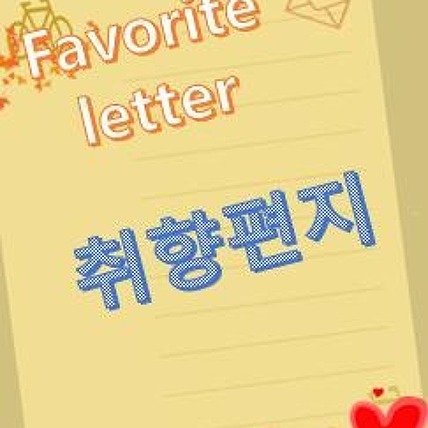I have experienced WIFI connection problems when using GlobalProtect VPN app on IPAD.
When I ran GlobalProtect's Sign Out to finish using the VPN, the WIFI icon was turned off, and there was a problem that I couldn't browse the Internet after that.
Here is how to use the workaround for this problem.
instruction :
At first, the VPN is connected.
Obviously, WIFI and VPN icon is enabled.

Now, If you want to VPN off normally,try 1st, Setting > General > VPN > Status --> try to turn "ON/OFF"
Setting > General > VPN > GlobalProtect > click "(i)" icon
and, turn "OFF" the 'Connect On Demand'

Then, you can see the WIFI icon, and internet browsing will work well.

Case closed.
#GlobalProtect #VPN #WIFI #connection #problem #IPAD #solved
'블라베 IT world > IT 관리자 운영 Tips' 카테고리의 다른 글
| 네임서버 설정 검사 : named-checkconf, named-checkzone (0) | 2022.04.22 |
|---|---|
| 윈도PC 랜섬웨어 예방과 복구 방법 pdf, 랜섬웨어침해대응 (1) | 2021.10.16 |
| 서버 전원 오동작 문제 해결 "Power key pressed, Powering off" (BGM 김완선 기분좋은날) (0) | 2021.06.16 |
| 복합기 스캔메일 세팅에 gmail이용하면 안된다니? (SINDOH D420 서버연결오류) (3) | 2020.08.01 |
| Bitnami/WordPress 웹페이지의 인증서 업데이트 방법 (0) | 2020.07.08 |