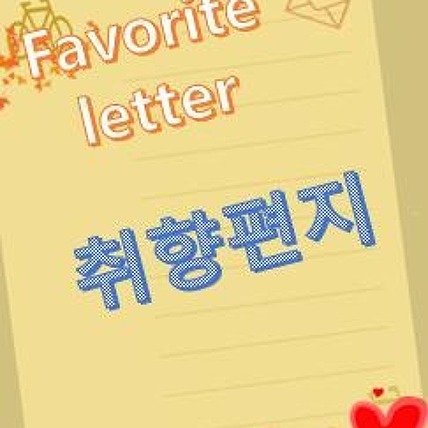반응형
현재 시간 확인, UTC로 확인됨
# date
Thu May 19 00:36:53 UTC 2022
# ll /etc/localtime
lrwxrwxrwx 1 root root 30 May 19 09:41 /etc/localtime -> /usr/share/zoneinfo/UTC
Seoul 시간으로 변경하기
# cd /etc
# mv localtime localtime_org // 기존 설정 백업해두고
# ln -s /usr/share/zoneinfo/Asia/Seoul /etc/localtime // 변경
변경된 시간 확인
# date
Thu May 19 09:47:00 KST 2022
# ll /etc/localtime
lrwxrwxrwx 1 root root 30 May 19 09:41 /etc/localtime -> /usr/share/zoneinfo/Asia/Seoul
반응형
'블라베 IT world > Linux Document' 카테고리의 다른 글
| firewalld 사용하여 port forwarding 설정하기 with CentOS7 (0) | 2022.08.18 |
|---|---|
| firewalld 사용하여 port forwarding 설정하기 with CentOS7 (0) | 2022.08.01 |
| (취향linux doc) NAS를 linux에 nfs mount 하기 (추가 nfs version 3 설정) (0) | 2022.04.12 |
| (취향linux doc) routing table, route add, route del, netstat (0) | 2022.03.26 |
| (취향linux doc) IP Address, IPv4, IPv6, Classful, FLSM, VLSM (0) | 2022.03.26 |