반응형
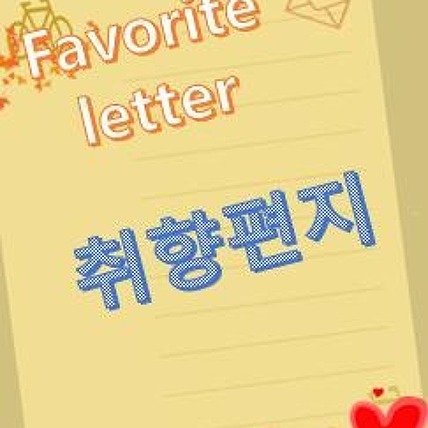


1. routing table이란,
- 네트워크상의 특정 목적지로 가는 경로 정보를 명시하고 있는 표
2. routing table 확인 (route)
command(type 1) : $ route or $ route -n or $ netstat -nr
목적지 IP 가 어느 Interface와 Gateway로 전달되는지 표시한다
$ route
Kernel IP routing table
Destination Gateway Genmask Flags Metric Ref Use Iface
default 211.111.211.1 0.0.0.0 UG 0 0 0 eth0
10.0.0.0 172.16.10.1 255.0.0.0 UG 0 0 0 eth1
172.16.10.0 * 255.255.255.0 U 0 0 0 eth1
211.111.211.0 * 255.255.255.128 U 0 0 0 eth0
192.168.0.0 172.16.10.1 255.255.0.0 UG 0 0 0 eth1
$
$ netstat -nr
Kernel IP routing table
Destination Gateway Genmask Flags MSS Window irtt Iface
0.0.0.0 211.111.211.1 0.0.0.0 UG 0 0 0 eth0
10.0.0.0 172.16.10.1 255.0.0.0 UG 0 0 0 eth1
172.16.0.0 172.16.10.1 255.240.0.0 UG 0 0 0 eth1
172.16.10.0 0.0.0.0 255.255.255.0 U 0 0 0 eth1
211.111.211.0 0.0.0.0 255.255.255.128 U 0 0 0 eth0
192.168.0.0 172.16.10.1 255.255.0.0 UG 0 0 0 eth1
$
command(type 2) : $ ip route show or $ ip route list
내용은 동일하고 표현방법이 조금 다르다
$ ip route show
default via 211.111.211.1 dev eth0
10.0.0.0/8 via 172.16.10.1 dev eth1
172.16.0.0/12 via 172.16.10.1 dev eth1
172.16.10.0/24 dev eth1 proto kernel scope link src 172.16.10.45
211.111.211.0/25 dev eth0 proto kernel scope link src 183.111.198.45
192.168.0.0/16 via 172.16.10.1 dev eth1
$
$ ip route list
default via 211.111.211.1 dev eth0
10.0.0.0/8 via 172.16.10.1 dev eth1
172.16.0.0/12 via 172.16.10.1 dev eth1
172.16.10.0/24 dev eth1 proto kernel scope link src 172.16.10.45
211.111.211.0/25 dev eth0 proto kernel scope link src 183.111.198.45
192.168.0.0/16 via 172.16.10.1 dev eth1
$
반응형
3. routing table gateway 추가/삭제 (route add/del default gw)
3.1) gateway 경로 추가 (route add default gw)
리눅스 최초 설정으로 default gateway 경로가 없을 때 또는 gateway route ip가 바뀌었을 때 기존 경로 후 삭제 후 추가한다.
command(type 1) : $ route add default gw (gateway-ip-address) (interface-name)
$ route add default gw 211.111.211.1 eth0
$
command(type 2) : $ route add default gw (gateway-ip-address) netmask (netmask-address) dev (interface-name)
$ route add default gw 211.111.211.1 netmask 255.255.255.0 dev eth0
3.2) gateway 경로 삭제 (route del default gw)
경로 삭제할 때는 device interface name은 지정하지 않는다.
command : $ route del default gw (gateway-ip-address)
$ route del default gw 211.111.211.1
$
4. routing table 특정 목적지 경로 추가/삭제 (route add/del -net)
특정 목적지 IP로 가는 경로의 디바이스명을 추가/삭제 설정한다.
4.1) 특정 목적지 경로 추가 (route add -net)
command : $ route add -net (target-ip) netmask (netmask-address) dev (interface-name)
$ route add -net 172.16.10.0 netmask 255.255.255.0 dev eth1
$
4.2) 특정 목적지 경로 삭제 (route del -net)
command : $ route del -net (target-ip) netmask (netmask-address) dev (interface-name)
$ route del -net 172.16.10.0 netmask 255.255.255.0 dev eth1
$
반응형
'블라베 IT world > Linux Document' 카테고리의 다른 글
| linux/centos6, centos 7 한국시간 설정하기 (0) | 2022.05.19 |
|---|---|
| (취향linux doc) NAS를 linux에 nfs mount 하기 (추가 nfs version 3 설정) (0) | 2022.04.12 |
| (취향linux doc) IP Address, IPv4, IPv6, Classful, FLSM, VLSM (0) | 2022.03.26 |
| linux 메시지 한/영 변환 (how to change the linux message to english) (0) | 2020.10.15 |
| compare ‘nslookup’ vs ‘dig’ (dns lookup command ) (0) | 2020.10.15 |